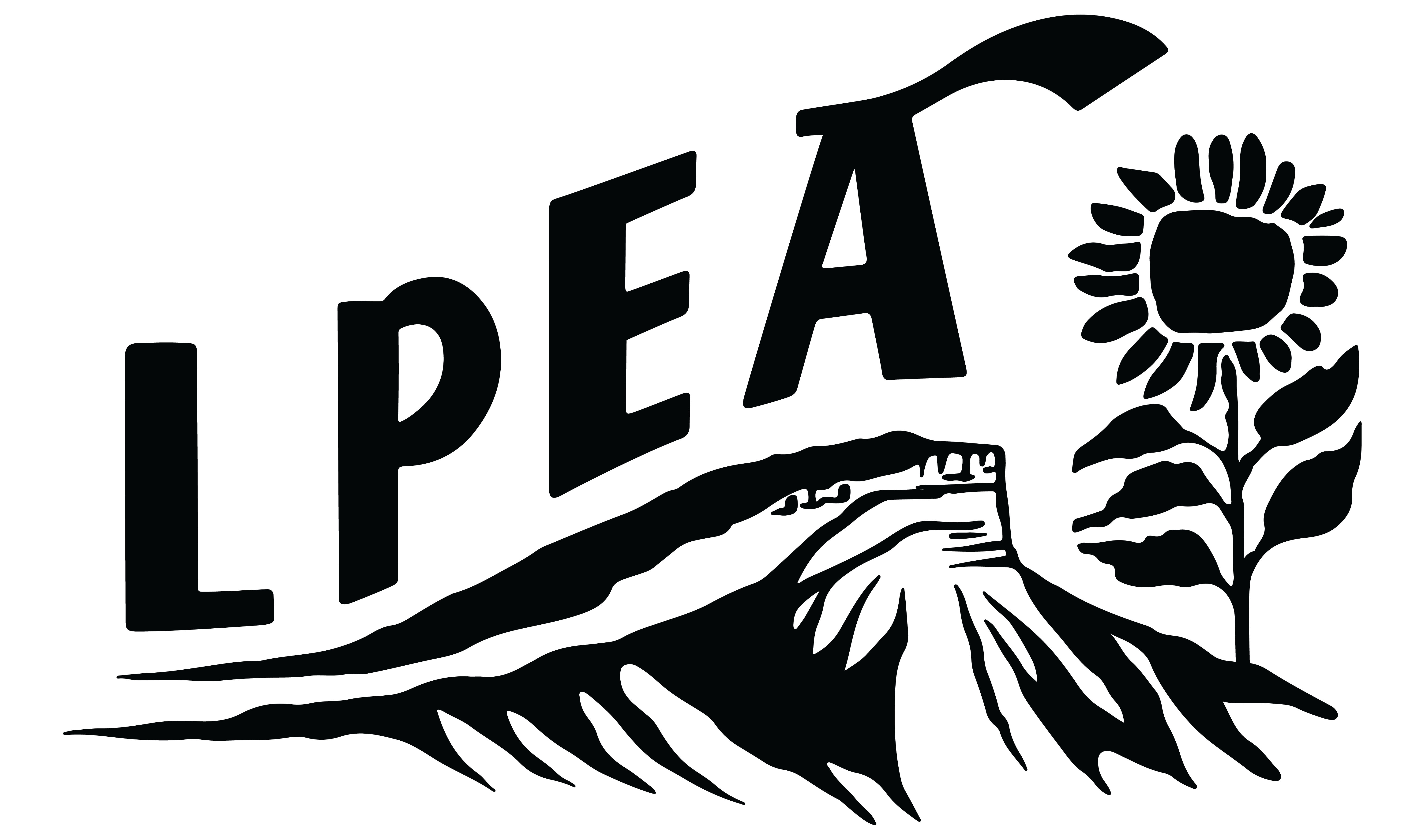Here Are Some Answers to Your Frequently Asked Questions
The cost will depend on if you are participating in the Income Qualified program or the General Membership program.
- The Income Qualified program is completely free for qualified participants. Please see the "Income Qualified: Understanding Your Bill" section below for more details about your subscription.
- The General Membership program does have a monthly subscription fee. This is listed on the agreement you signed and is based on how much solar you have subscribed to and how much energy you use on average. Unless you requested otherwise, you are subscribed to the amount of solar that is projected to offset your previous year's energy usage.
The subscription fee is 5% higher than the value of the energy projected to be produced by the subscription based on 2024 rates. This 5% fee is used to support the overall program and to lock in today's energy rates for the 4.5-year term of the program.
Please see the "General Membership: Understanding Your Bill" section below for more details about your subscription credits and fees.
Your Solar Billing and Payment Cycle
NOTE: All Sunnyside Community Solar participants will be on the same billing cycle, meaning you may get your bill on a different date than you are used to.
We have put all Sunnyside Community Solar subscribers on the same billing cycle since we will be gathering solar production data on the same date each month.
We will send out your bill between the 10th – 14th of every month.
Payments for this billing cycle will be due between the 30th and the 4th of the following month and auto-draft (if applicable) will be withdrawn between the 24th and the 28th of the billing month.
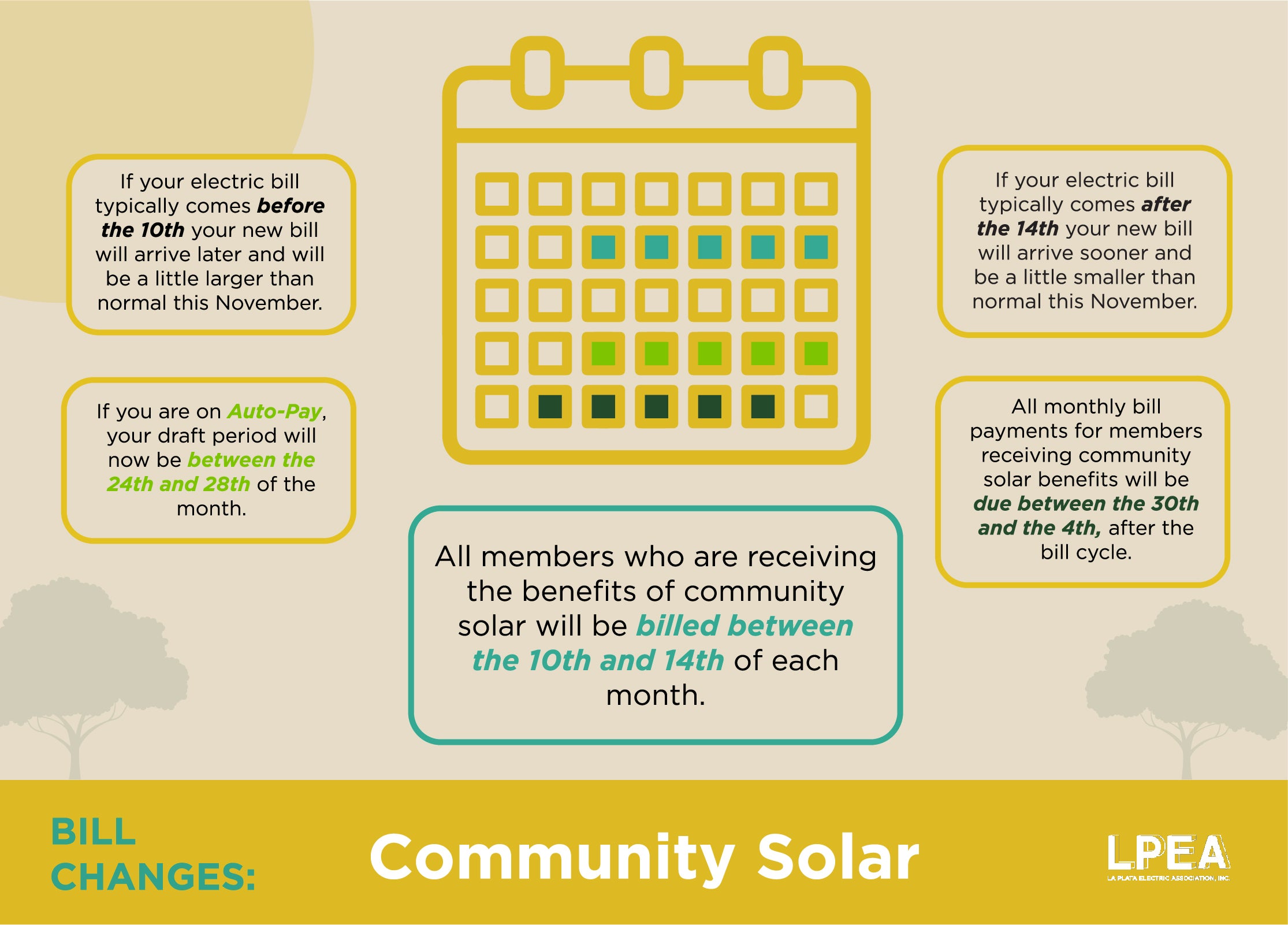
All payments are due 20 days after the billing date. Your monthly payment is due between the 30th and the 4th of the following month.
All auto-draft payments will be processed between the 24th and the 28th of the month in which you receive the bill.
-
Your first bill after enrolling in the Sunnyside Community Solar program will be a little later than you are used to, between the 10th - 14th.
-
Your bill will be a little larger than normal because it will include your normal billing period plus the additional days added due to the later billing date.
-
After the first bill on the new cycle, you can expect the normal month-long billing cycle to resume, with your future bills continuing to arrive between the 10th – 14th of each month.
- Payments for this billing cycle will be due between the 30th and the 4th of the following month and auto-draft (if applicable) will be withdrawn between the 24th and the 28th of the billing month.
Great! Nothing changes for you.
-
Your first bill after enrolling in Sunnyside Community Solar will be a little earlier than you are used to, between the 10th - 14th.
- Your bill will be a little smaller than normal. Due to the earlier billing date, this cycle will be shorter than you are used to.
-
After your first bill on the new cycle, you can expect the normal month-long billing cycle to resume, with your future bills continuing to arrive between the 10th – 14th of each month.
-
Payments for this billing cycle will be due between the 30th and the 4th of the following month and auto-draft (if applicable) will be withdrawn between the 24th and the 28th of the billing month.
General Membership: Understanding Your Bill
After enrolling in the Sunnyside Community Solar program, you will notice 4 new items on your next bill and all bills going forward, as long as you are participating in Sunnyside Community Solar.
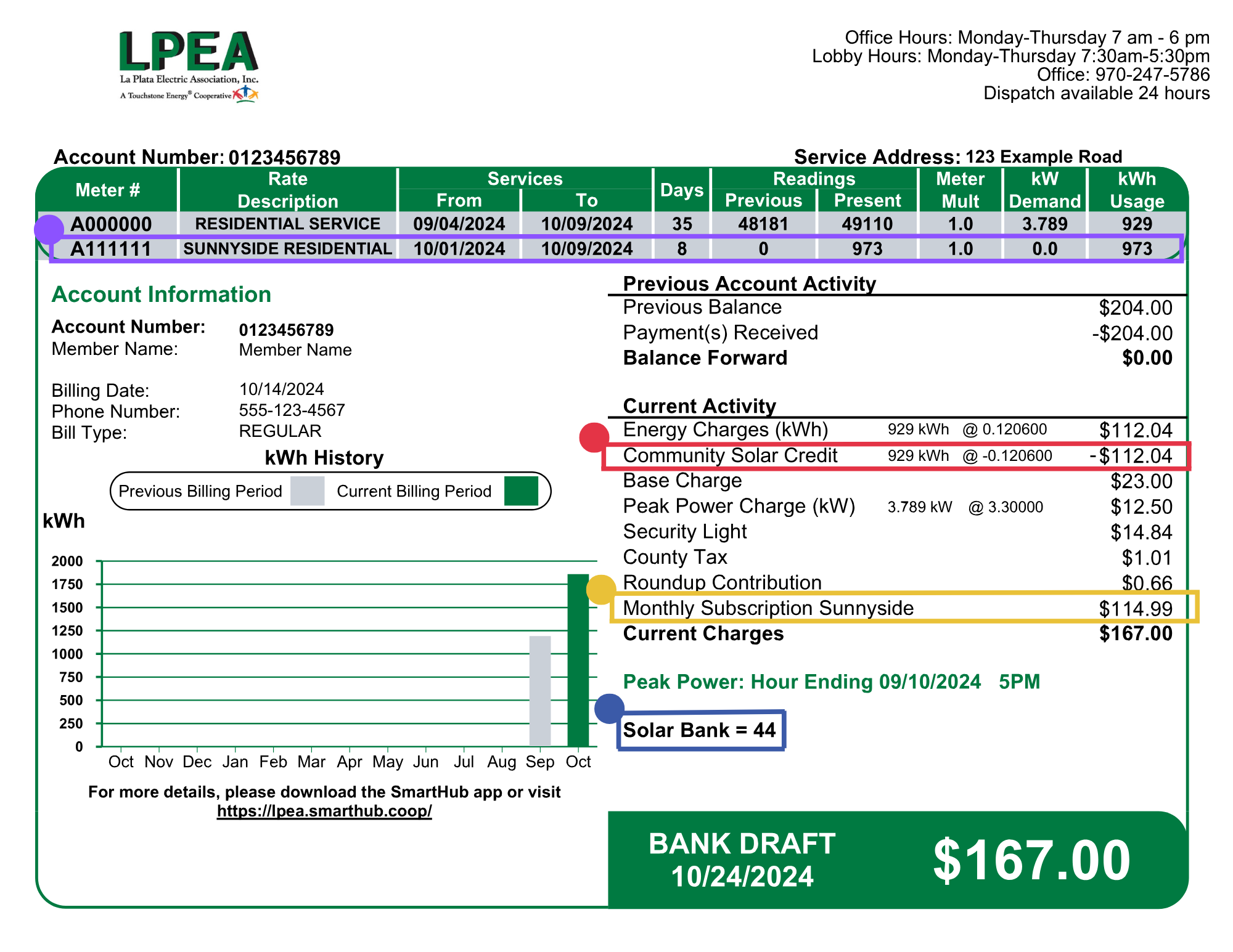
This is your subscription fee. It is the fixed monthly fee listed in your contract.
This fee does not affect or replace your Base Charge or Peak Power Charge (if applicable). You will still pay those as normal.
No.
Prior to enrolling in Sunnyside Community Solar you were used to paying your "Energy Charge" based on how many kilowatt-hours (kWh) you used that month.
Now, you will still see your "Energy Charge" (how much energy you used that month), but it will be offset by your "Community Solar Credit" (how much energy your solar panels produced that month).
When you signed up for Community Solar, your subscription size and monthly subscription fee were calculated based on how much energy you typically use.
Your subscription fee will be the same every month, but your energy charges and corresponding solar credit will change every month based on your usage and solar production. Some months that credit will be higher and some months it will be lower and, over the year, the fee will come out to ~5% more than your annual credits.
So, overall you will pay a little more, but not $XX more.
The "Community Solar Credit" is calculated by multiplying how many kilowatt hours (kWh) your portion of solar produced by your cost per kWh (as found in your “Energy Charge” line) and subtracting it from your bill (yay for credits!).
The Sunnyside Community Solar program launched in the fall and ran through the winter which is the portion of the year that solar panels are expected to produce the least amount of energy. Because of this, we reduced the subscription fees for the first 6 months of the program proportional to the amount of energy we expected the panels to produce.
Starting in April of 2025, as the days grow longer and the sun is higher above the horizon, the panels will start to produce more solar power. We are returning the monthly subscription fees to the originally defined amount as listed in your Sunnyside Subscription agreement. You can find your "Monthly Subscription Fee" listed on the agreement above the “First 6 Months Monthly Subscription Fee” you have been seeing on your bills from November through April.
Your stored credits in your Solar Bank from “over-production” months should help cover the difference in months when you use more energy than your solar produces.
However, there will likely be times when you don’t have any extra credits saved up and you still use more than you produce. In that case, you will just pay the difference like you have normally paid for the energy you used, before joining this program.
Your solar credits will fully offset your energy charge for that month.
The additional kWh that your panels produce will be saved in your solar bank for a future month when you use more energy than your solar produces.
This is your solar “meter” (nothing new has been installed at your home). This measures how much energy your portion of solar produces each month. The energy produced will first be used to offset your Energy Charges each month and any extra energy will be stored in your Solar Bank. If your solar produces less energy than you use in a given month, you will draw on your Solar Bank to cover the remaining energy charges.
Just as you may have noticed a new "meter" on your bill, you'll also see an additional meter in SmartHub. One is measuring your usage, as it always has. The other is showing how much power your solar subscription is generating.
On SmartHub the two meters stack on top of each other and make it look like your usage has increased a lot, even though it hasn't. You can turn off the Sunnyside meter in SmartHub simply by unchecking it.
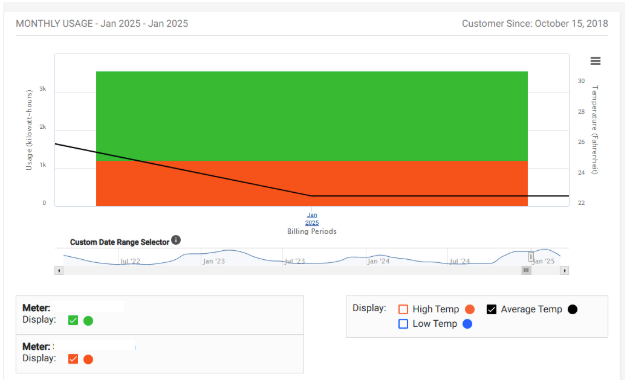
Income Qualified: Understanding Your Bill
After enrolling in the Sunnyside Community Solar program, will notice 3 new items on your next bill and all bills going forward, as long as you are participating in Sunnyside Community Solar.
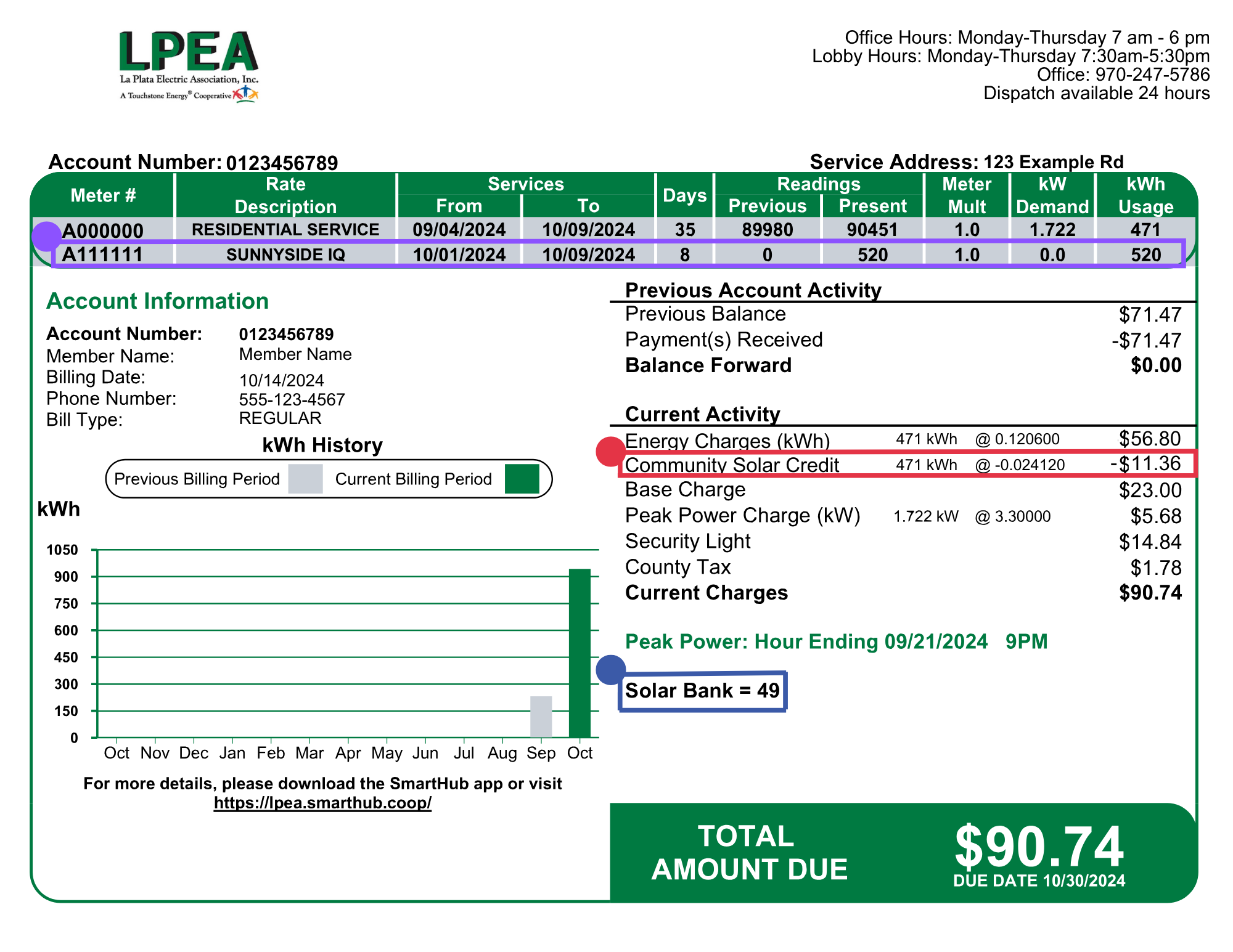
We calculate the Income Qualified Community Solar Credit by taking how many kilowatt hours (kWh) your portion of solar panels produced and multiplying it by a set per kWh rate which ultimately comes out to a 20% savings on your energy charges.
No, as a member of the Income Qualified program, you do not have to pay a monthly subscription fee.
Your stored credits from summer “over-production” months should help cover the difference in months when you use more energy than you produce.
You will still get a credit at a 20% savings rate on the amount of solar energy you produce each month.
This is what we are hoping for in the summer! Any extra kWh you produce in a given month will be saved as credits in your Solar Bank for a future date when you use more energy than your subscription produces.
This is your solar “meter” (nothing new has been installed at your home). This measures how much energy your subscription produces each month. The energy produced will first be used to offset your Energy Charges each month and any extra energy will be stored in your Solar Bank. If your subscription produces less energy than you use in a given month, you will draw on your Solar Bank to cover the remaining energy charges.
Just as you may have noticed a new "meter" on your bill, you'll also see an additional meter in SmartHub. One is measuring your usage, as it always has. The other is showing how much power your solar subscription is generating.
On SmartHub the two meters stack on top of each other and make it look like your usage has increased a lot, even though it hasn't. You can turn off the Sunnyside meter in SmartHub simply by unchecking it.