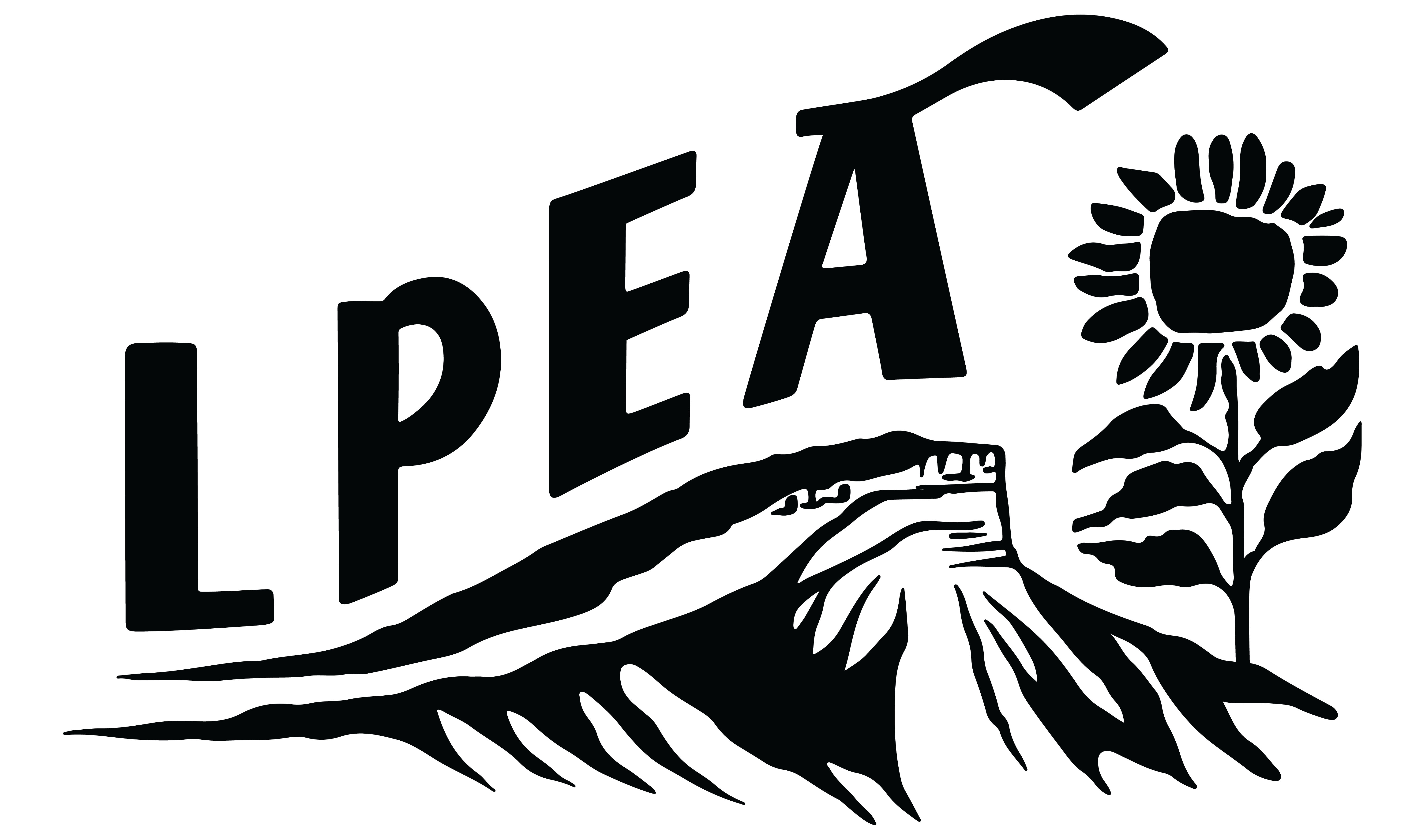Get ahead of the chill! Follow these steps to ensure your ETS system is ready for heating season. 🍂❄️
With temperatures cooling down and fall upon us, it’s time to start thinking about heating season.
If you have a Steffes Electrical Thermal Storage (ETS) system, it’s important to do some pre-season prep.
This will ensure that your system is ready for the cold and will avoid needing last-minute fixes from electricians who may not be immediately available.
Turn your system on:
Make sure the breakers for the circuits supplying your ETS heaters and controls are switched on. Use the dial, arrows, or thermostat to set your room temperature above its current temperature. It may take several hours for the unit to store enough heat to start working the first time. The unit should feel warm and heated air should start blowing from the bottom of room units.
Watch your on/off-peak timing:
Use SmartHub or keep an eye on the operating mode to ensure that the ETS system is not storing heat during higher-cost on-peak hours. The units should never be in ‘C’ (charge) mode during the hours of 6-9 am and 5-10 pm, only ‘P’ mode during these hours. Some systems are programmed to delay turning back to ‘C’ mode for some time after the peak is over. Systems will cycle through these modes on Sunday, even though you are never billed for on-peak usage on Sundays.
If you have any questions about your system, please contact LPEA at 970-247-5786 or rebates@lpea.coop.
If your system is failing to heat up, blow heated air, or emits any strange sounds or smells, please contact Durango Electrical Services at 970-247-9144