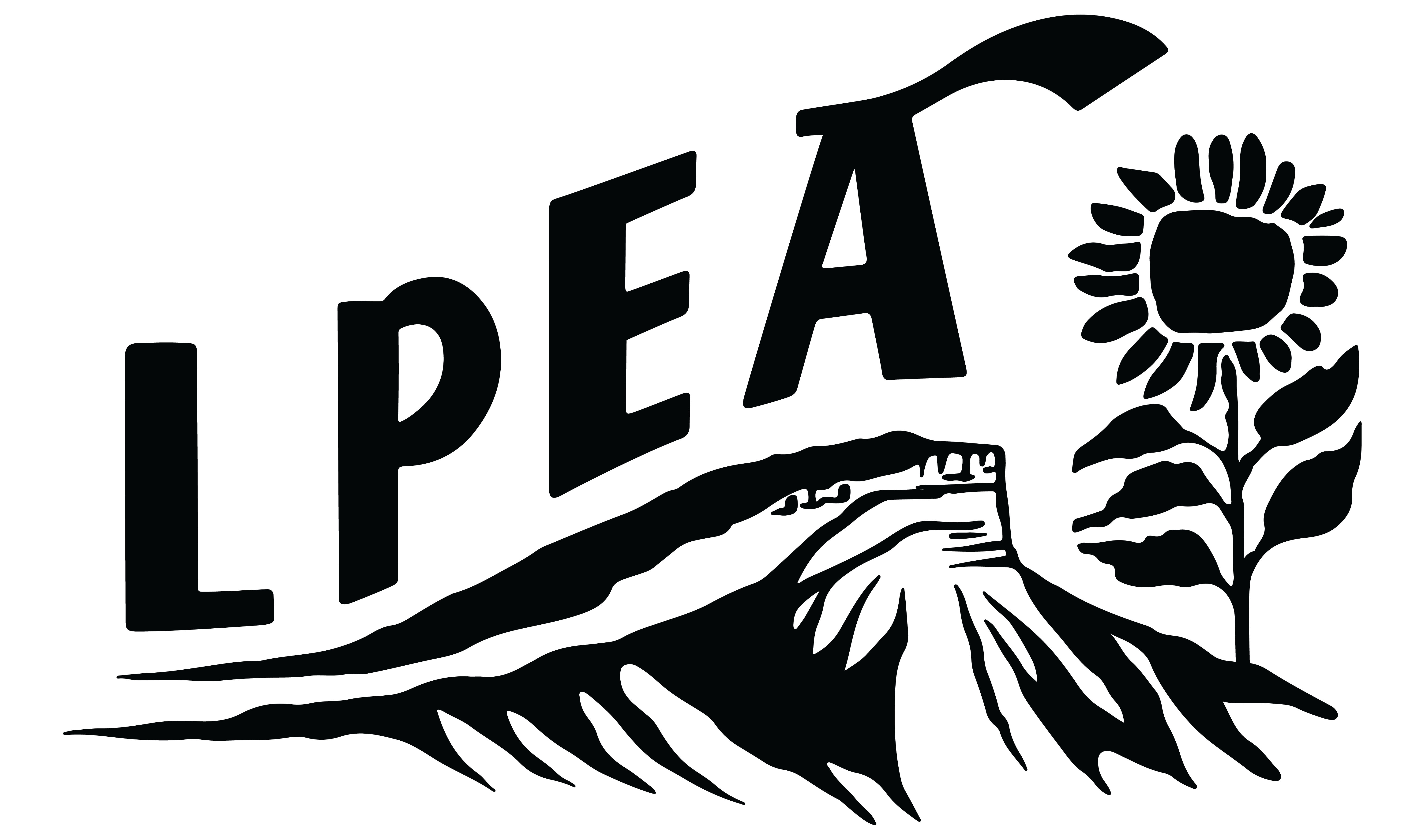ETS Troubleshooting
If your ETS heating system is not working correctly, there are several steps you can take to correct the issue.
- Verify that both your ETS units and PLC Transceiver (typically found near the LPEA meter) are powered on. These components are often on separate circuits, so ensure that both circuits are powered.
- Try turning the ETS heating units and PLC Transceiver off, then back on again, to reboot.
- If the ETS heater unit displays anything other than ‘P’ or ‘C’ and the current temperature, the display is likely showing an error code. Durango Electric and LPEA may be able to use these codes to determine what the issue is and suggest a solution.
Beyond these steps, contact a licensed electrician. LPEA’s official ETS partner is Durango Electrical Services. They partner with Steffes to sell, install, and service all ETS equipment and parts in our areas and have several ETS specialists on staff. That said, you are welcome to use any qualified electrician you prefer.
Durango Electrical Services:
(970) 247-9144, info@durangoelectric.com
Programming Time Clocks
- ETS Time Clock Module
- Theben 3-Button Time Clock
- Theben 7-Button Time Clock
- Diehl Round Cream-Colored Time Clock
- Intermatic EH40 Time Clock
For more troubleshooting tips, check out our ETS User Guide: