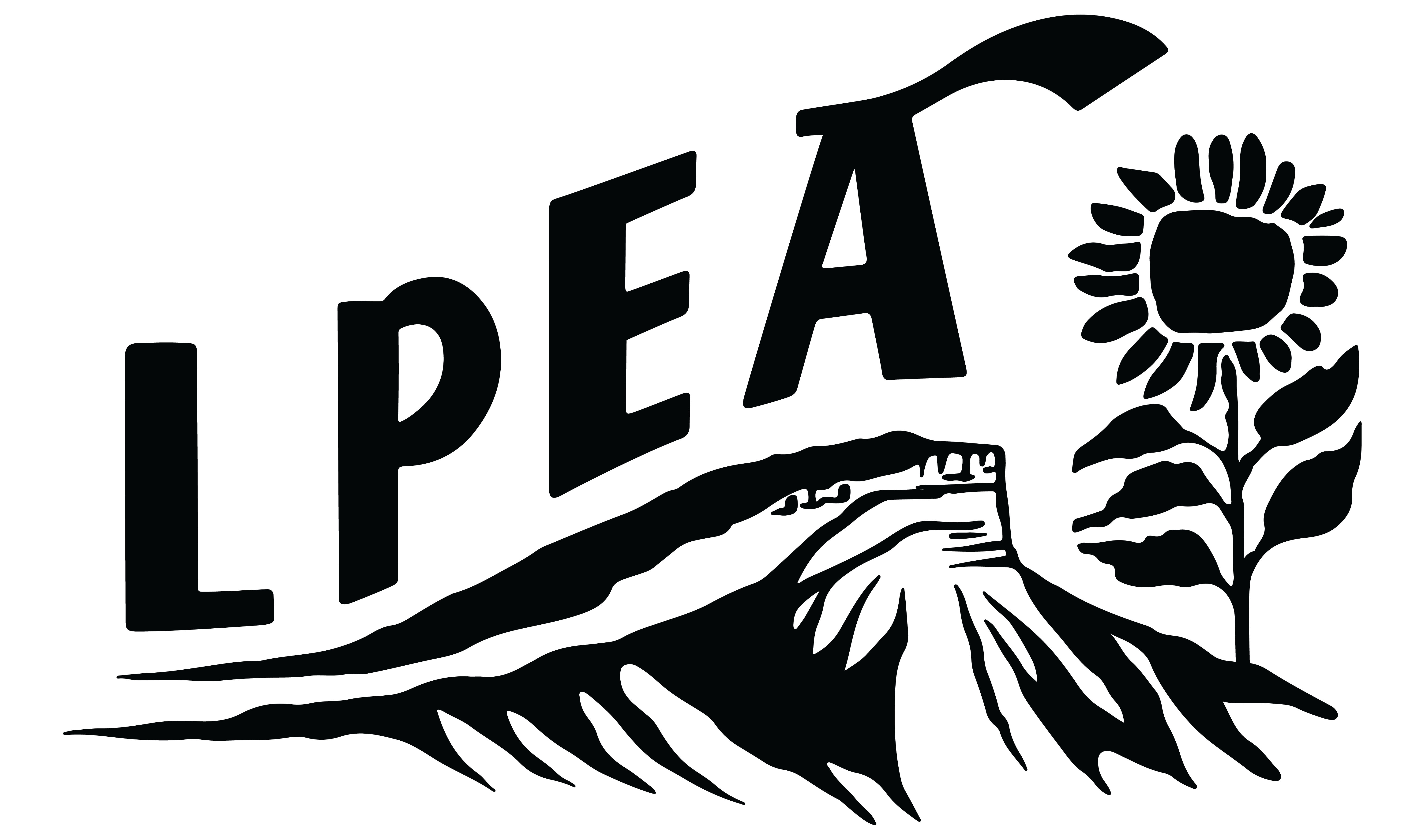The Outage Texting Service (OTS) is a notification service that enables LPEA members to report power outages and receive outage restoration updates. The OTS program is available without charge to all residential LPEA members. Please note that standard message and data rates may apply through your carrier.
First, list your mobile number(s) on your LPEA account (call us for help if you need to), then text TEXTLPEA to (970) 247-5786. You'll also want to save this number to your phone’s contacts, so you can quickly report your outage when necessary. PLEASE NOTE: Standard text and data rates may apply, and it may take up to one day for changes to your account to take effect.
ONLINE - Update your LPEA account information 24/7 by logging in to your account on SmartHub or contacting LPEA directly at (970) 247-5786. Phone numbers and email are listed in the "Notification" section, under manage contacts. Please note that mobile numbers may be listed in any phone number field, regardless of how that field is labeled. The text alert system will recognize a mobile number in any field formatted for a phone number.
TEXT - Opt in for text notifications by texting "Status" to (970) 247-5786
BY PHONE - Call us at (970) 247-5786
Prior to changing your mobile phone number, text QUIT to unregister your account. When you receive your new mobile phone number, be sure your LPEA account has been updated with the new mobile phone number, then text TEXTLPEA to (970) 247-5786 to re-register your LPEA OTS account.
If you get a new phone and keep the same mobile phone number, you will continue to receive LPEA OTS messages. If you get a new mobile phone number you will need to be sure your LPEA account has been updated with the new mobile phone number, then text TEXTLPEA to (970) 247-5786 to re-register your LPEA account.
Note: You will not be added immediately. It may take up to a week before you can receive messages from our texting service.
The following are the only keywords allowed to communicate about an outage via text:
Please note, the number you text from must be registered with your LPEA account to receive texts about the outages that affect your address.
TEXTLPEA Opts member into the outage text alerts
OUT Reports an outage at the service address associated with number
STATUS Requests the STATUS of an outage
QUIT Cancels member’s participation in outage text alerts
HELP Provides information about LPEA’s text program & a number to call for support
Members are automatically opted in to participate with any mobile number they provide on their account. But opting out, and opting in on an additional or updated number is easy. Update and edit your phone numbers via LPEA's online account app SmartHub, or call us at 970-247-5786.
First, list your mobile number(s) on your LPEA account, then text TEXTLPEA to (970) 247-5786. You'll also want to save this number to your phone’s contacts, so you can quickly report your outage when necessary. PLEASE NOTE: Standard text and data rates may apply, and it may take up to one day for changes to your account to take effect.
To cancel your participation in LPEA’s OTS program, text QUIT to (970) 247-5786. You will receive confirmation that you will no longer receive texts from La Plata Electric Association.
Yes, you may register up to three mobile phone numbers to receive OTS alerts from the same account.
You may have one number associated with up to four locations. If you have five or more locations, you’ll be asked to call to report your outage.
It can take a few minutes before your outage is entered into our system. Please wait a few minutes and then text STATUS again. If you get another OTS message that says there is no outage, please text OUT again to ensure that we enter your outage into our database.
In most cases, in order to receive a STATUS update, you must text STATUS to (970) 247-5786. LPEA will only push a STATUS notification to members if a significant event occurs that will impact restoration efforts. You should receive a text notification from LPEA when power has been restored.
LPEA will instead communicate about outage restoration progress through our social media platforms Facebook, Twitter and Instagram pages with LPEA’s website www.lpea.coop providing additional outage information. LPEA will provide additional outage information to more traditional channels, including local newspaper, radio and TV.
As a courtesy to our LPEA members, automated text updates are disabled between 8 PM and 8 AM.
Yes, you may register up to three mobile phone numbers to receive alerts from the same account. Please don’t sign up someone to receive alerts from your address without their permission.
Yes, with the account holder’s authorization, you can register your number to receive alerts for their account.
No. You or your neighbor should call LPEA at (970) 247-5786 to report the outage. You may only report an outage via text message for the locations associated with your mobile phone. Your neighbor may register for the program by texting TEXTLPEA to (970) 247-5786. Standard message and data rates may apply.
We send messages to you in order, but your cell phone carrier does not guarantee that messages will be delivered in order. If you get two messages in a row, you may have to scroll up to see both messages on your mobile phone’s screen.
If you have a signature line automatically set up for your outgoing messages, this could prevent the system from understanding your message. You may have misspelled a word. There could be a temporary service interruption. Please wait a few minutes and try again.
In text messages, highlighted or underlined text is a hyperlink that you can touch, such as a website or phone number that can automatically be dialed.
Your cell phone may be registered to receive messages from more than one LPEA account. You will get additional alerts if LPEA sends a significant STATUS alert or if power has been restored.
Please check the circuit breaker at your property. If power is still not restored after checking the breaker, either text OUT or call 1-888-839-5732 to re-report the outage. There may be additional damage at your location that LPEA was not previously aware of when making the original repairs.
Text alerts are offered at no charge by LPEA. However, your cell phone provider may bill you for text messages received and sent with this service. LPEA is not responsible for these charges. Before using, check with your cell phone service provider for text message costs.
LPEA cannot guarantee delivery of text messages. Your cell phone wireless carrier is responsible for transmitting text messages. Text message delivery may be limited by your cell phone plan or your provider’s wireless coverage area. From time to time, the texting system may be unavailable and text messages cannot be sent by us. This could result in undelivered or untimely text messages.
If you move to another location outside of LPEA’s system, text QUIT from your current mobile phone number to opt out of the program. Otherwise, your number will be removed from our database within three days. If you remain an LPEA member, but move to another location, please re-enroll in the LPEA OTS program. First, text QUIT to 1-888-839-5732, then text TEXTLPEA to 1-888-839-5732 to re-register your LPEA account with the new location.